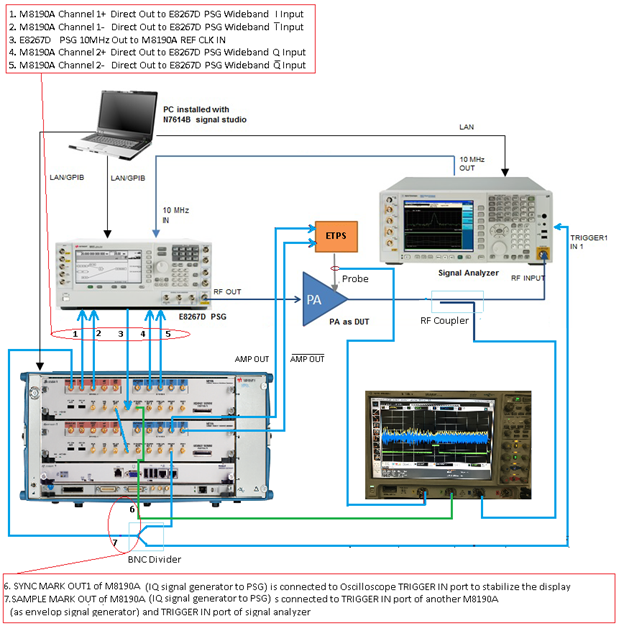
Figure 1 shows the instrument connection of envelope tracking measurement. The figure shows the measurement setup when M8190A AWG is used as envelope signal generator, and M8190A and E8267D PSG is used as RF signal generator.
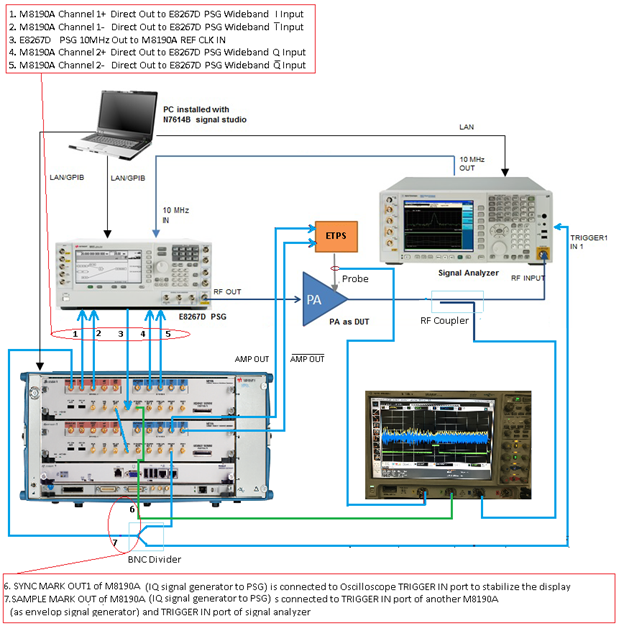
Figure 1. Envelope tracking measurement setup when M8190A is used as envelope signal generator
Follow the procedure below to set up the measurement system:
Before performing the envelope tracking and DPD operations using N7614B software, launch the M8190A firmware for both the M8190A AWGs in the AXIe controller. Launch M8190A AWG from the Start menu twice to open the two user interfaces of the M8190A AWG so that we can use the one M8190A AWG as envelope signal generator and one as RF Signal generator.
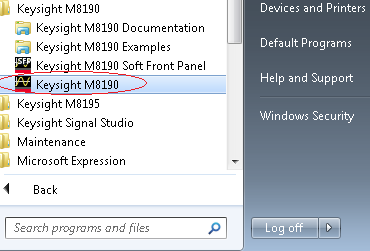
Check the VISA address of each AWG using the user interface of each AWG.
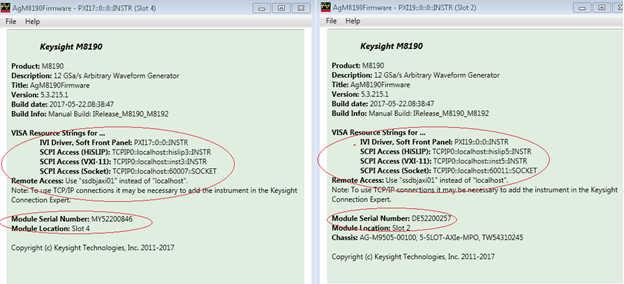
The following mandatory license files are needed for M8190A to be used as an envelope signal generator:
N7614B-AFP
N7614B-EFP
N7614B-FFP
N7614B-HFP
The following hardware options are needed for M8190A to be used as an envelope signal generator:
M8190A-002 – Two channels and two M8190A modules are used
M8190A-14B – Precise Mode is chosen for envelope signal generation
M8190A-AMP – AMP Out differential channels are used to output the envelope signal
M8190A-SEQ – Sequence mode is used to implement the delay adjustment
M8190A-02G – Only needed to upgrade baseband generator memory from 128 MSa to 2 GSa
The table below shows the supported instruments for envelope tracking measurement. For details about the options required for each instrument model, refer to System Requirements.
| Instrument Type | Instrument Model Supported |
|---|---|
|
RF Signal Generator |
M8190A AWG |
|
Envelope Signal Generator |
M8190A AWG and PSG |
|
Signal Analyzer |
N9010A EXA N9020A MXA N9030A PXA |
To set up the measurement system, follow the steps below: